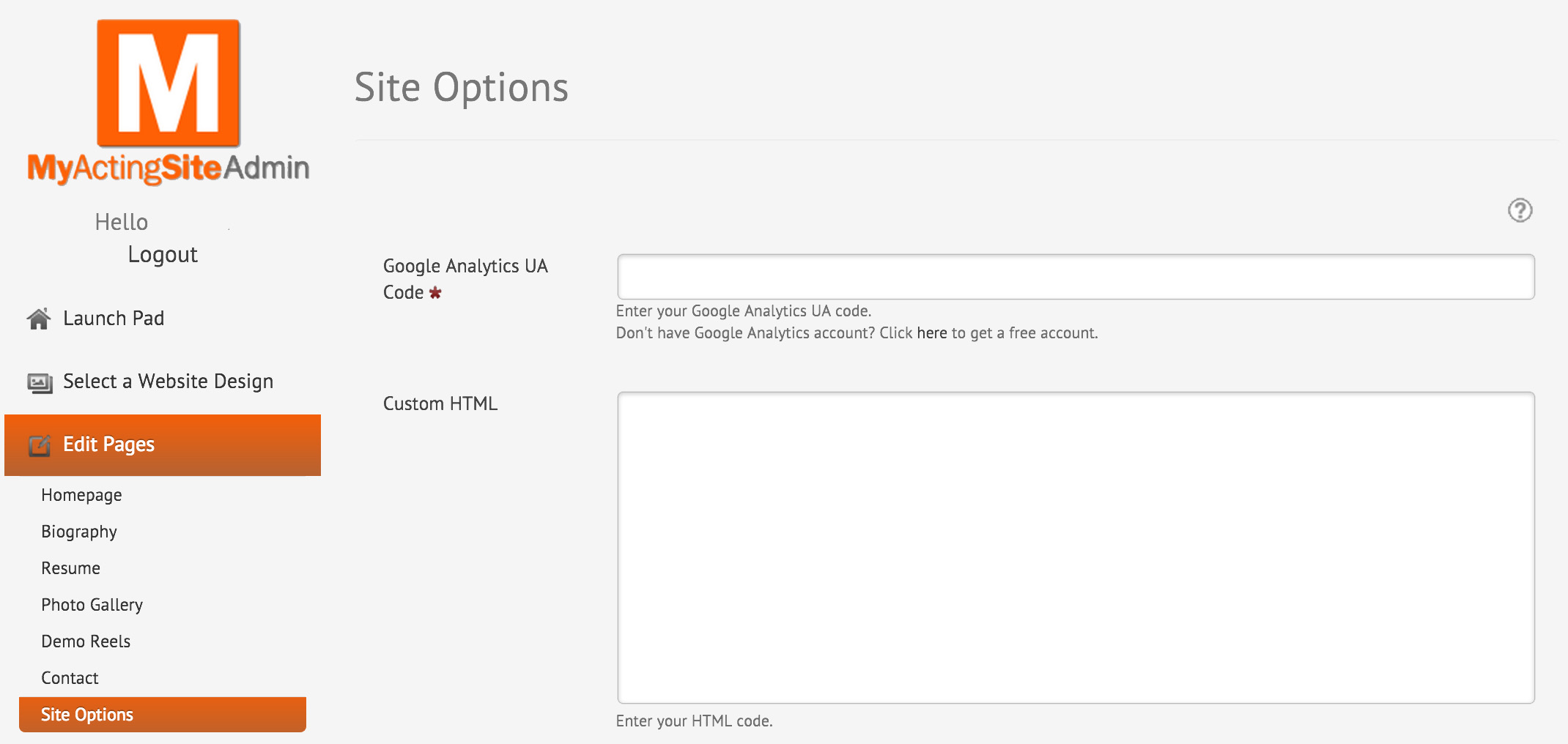Hi Everyone,
Today’s article is about your website, and how to optimize it so it appears in Google search results. So, let’s imagine you’ve already built a website, but it doesn’t show up in Google. Why not?
Well, the reason is simple. It’s not optimized. SEO, or Search Engine
Optimization, is the process of making a website related to a specific
topic and easy for Google and other search engines to read.
Here is a step by step guide to optimizing your website to show up in
searches. Please note I won’t be going into detail on how to actually
perform each of these techniques. You’ll need to know some basic HTML
coding or use a simplified website creation tool like MyActingSite for some of
the steps.
Step 1 – Decide on your keywords.
Check out the Google Keyword Planner. If you don’t know the exact web address for it, simply Google it. It’s great because you can type in a
search term idea you think people would search for to find your website. In
my case, it could be “Headshot Photographer.” Then, the program will spit
back a bunch of suggestions for keywords that are related, like “Headshots
NYC,” “Actor Headshots,” “Business Headshot Photographer,” etc. Along with
that, it gives you the estimated search traffic every month, plus how much
competition there is. Headshots NYC seems to have a decent amount of
competition, but it also gets about 6,000 monthly searches. I will try to
optimize my website for that one.
Ideally, try to optimize for a keyword that has a high search volume but
that also doesn’t have too much competition if possible. Obviously your website will show up for your name, but you should also optimize it for something else that you want to be found for, like if you’re a comedian, you can try optimizing for a word similar to “Comedian” that might not have a ton of competition. Once you decide
your keyword or phrase, that will be the primary focus of all the following
steps.
Step 2 – Try to get a domain name that has your keywords in it.
Instead of buying a domain name like “www.martinbentsen.com,” see
if you can get one like “www.headshotsnyc.com” or “www.comedianactormartin.com” Having your exact keyword in your domain will make it rank higher in search engines. If I had known this at the time, I would have reconsidered getting www.cityheadshots.com. Instead I might have gone for something like www.headshotsnyc.com. Of course, it’s difficult to find good domains like that available, but you never know!
Step 3 – Optimize your title and header tags on your site.
In your website header, make sure your Title/Header (h1) tags and (h2) tags
have your keywords in them. So for instance, you can call your website
title “Headshots NYC” instead of simply “City Headshots.” And then
when viewers land on your page, you can have an image logo with your
company name so they don’t see the “Headshots NYC” text. Hiding text
from visitors but allowing search engines to see it is a technique that
should only be done with Title and Headers of websites, and not with
regular text because Google can penalize your site for trying to be tricky.
Step 3: Optimize your image caption and Alt text tags on your website.
Make sure each of the photos on your website is labeled with your keywords.
Under each headshot I upload, I alway label it with “Headshots NYC.”
There is a separate tag for images you should also label, called the Alt
Tag, meaning Alternate Tag. Make sure to label this similarly, with
“Headshots NYC,” or whatever your keyword is. It’s good to keep in mind though that optimizing your site too perfectly will make Google suspicious, so instead of headshots NYC all the time, vary it up every once in a while, like Headshots New York, etc.
Step 5 – Content is King.
Start a blog and write posts about your subject daily. Make sure to include
your keywords in each post, especially in the Blog title. For instance, my
blogs are always titled: “Headshots NYC: How to Get Great Actor
Headshots,” etc. Then, in the actual post, I make sure to use the word
“headshots” and “photography” a lot. Blog posts should never be more
than 4-5 paragraphs, and should be posted daily at the same time for
maximum results. An easy way to post blogs consistently is to write a bunch
of them at once into a Word Document, and then simply post each one to your
blog at the same time each day. The more content you have, the higher
you’ll rank, and the more trust and credibility you’ll build with your
website visitors.
I will continue with the second half of these steps when we get in touch again next month. For now, start implementing these steps and remember: there are still six more steps left, so make sure you don’t miss my next post!
SIGNATURE –
Martin Bentsen
Learn How to Use Your Headshots Effectively
http://www.cityheadshots.com/promote-yourself-online-and-offline.html
Studio – 212.706.1902
Cell – 303.564.0014
Headshot Photographer
63 Wall Street, Suite 3405
www.cityheadshots.com
Business Hours: 9am-6pm